To understand what CKV1, CKV2, CKVB1, and CKVB2 are in LCD and their functions, carefully try to learn about the common electrodes of LCD panels. The tiny particles of the image on an LCD screen are called pixels, and each pixel is made up of three subpixels, which are called red, green, and blue subpixels.
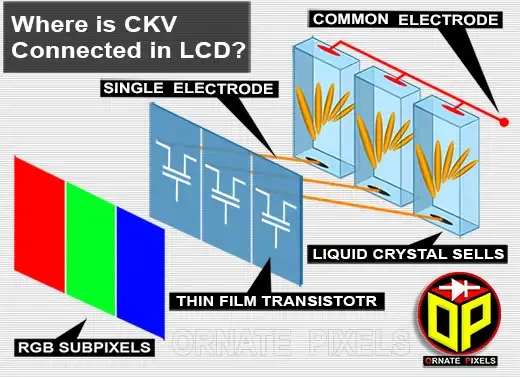 |
| How to find CKV in LCD |
What is the Common Electrode (Anode) in an LCD Panel?
In the figure above, the three liquid crystal cells' anode electrodes are connected, and the connected line is the LCD's common electrode. Positive is supplied through CKV to this common electrode, which is a conductive layer that serves as a shared reference point for multiple pixels within the display.
Common electrodes of liquid crystal cells play a vital role in controlling the alignment of liquid crystals to edit the origin of light and create images on the screen. Here is a brief explanation:
1. Shared Reference Point:
The common electrode is a layer common to many pixels on the LCD panel. It provides a shared reference point for electrical potentials.
2. Alignment of Liquid Crystals:
The common electrode is positioned between layers of glass or other transparent materials in the LCD panel. Overall, the common electrode is an essential component in LCD technology. It contributes to precisely controlling liquid crystals and enables the display to produce high-quality images.
The common electrode is a layer common to many pixels on the LCD panel. It provides a shared reference point for electrical potentials.
The common electrode applies a voltage, including the CKV or Common Key Voltage, to control the alignment of liquid crystals within the pixels.
3. Modulation of Light:
The common electrode influences the passage of light through each pixel by adjusting the alignment of liquid crystals. This modulation of light creates the images visible on the screen.
4. Electrode Configuration:
The common electrode is typically paired with individual pixel electrodes. The voltage potential between the common electrode and the pixel electrodes determines the state of the liquid crystals in each pixel. Here, CKV is connected to the common electrode.
5. Shared Layer:
The common electrode is positioned between layers of glass or other transparent materials in the LCD panel.
Overall, the common electrode is an essential component in LCD technology. It contributes to precisely controlling liquid crystals and enables the display to produce high-quality images.
What is CKV1 CKV2 CKVB1 CKVB2 in LCD
In the LCD context, CKV is Clocking Vertical, a clock signal in LCD technology. It helps the TFT turn the pixels on and off at the right time to make the image visible. This CKV signal controls the panel's "Common Key Voltage" in some LCD panels.
CKV refers to the voltage multiple pixels share with the common electrode. This voltage helps control the alignment of liquid crystals in the display, allowing for light modulation and creating images on the screen. CKV plays a crucial role in the overall functioning of the LCD panel.
Where are the CKV connections connected to the LCD?
In a Liquid Crystal Display, the CKV connections are typically connected to the common electrode. The common electrode is an essential component in the LCD structure, and it is shared by multiple pixels within the display.
The CKV signals are applied to this common electrode to control the alignment of liquid crystals, allowing for light modulation and creating images on the screen. The number and technique of CKV connections vary based on the diagram and technology of placing the liquid crystals inside the LCD panel, such as CKV1, CKV2, CKB1, CKB2, CKV3, CKVB3, depending on the LCD technology.
How do you find CKV lines in LCD?
The CKV lines or tracks can be easily found by observing the datasheet or circuit diagram of the panel's power management IC (PMIC) to determine the CKV lines or connections of the LCD panel. For example, if you want to discover the CKV lines of the LSC320AN10-XXX Samsung panel, check the circuit diagram of the SM4168 IC (PMIC)
To learn about AVDD, STV, VGH, VGL, VCOM, VON, VGON, VDDA, HVAA, VSA, VDDG, VON / VGON/ VDDG- Click here.
CKV Short Killing Method:
Usually, a short circuit occurs at the odd-row or even-row CKV interface of the liquid crystal cells in the LCD TV panel; when the short-circuited CKV lines are cut, a part of the LCD turns on. When the CKV is shorted on both odd and even sides, removing the short with a CKV short killer device can recover the CKV short of the LCD.How do you remove a CKV short on an LCD panel?











2 comments:
THANK YOU
gracias por su informacion que comparte. megustariasaber como puedo bajar la informacion, me gustariacoleccionarla. desde colombia muchos salodos
Post a Comment